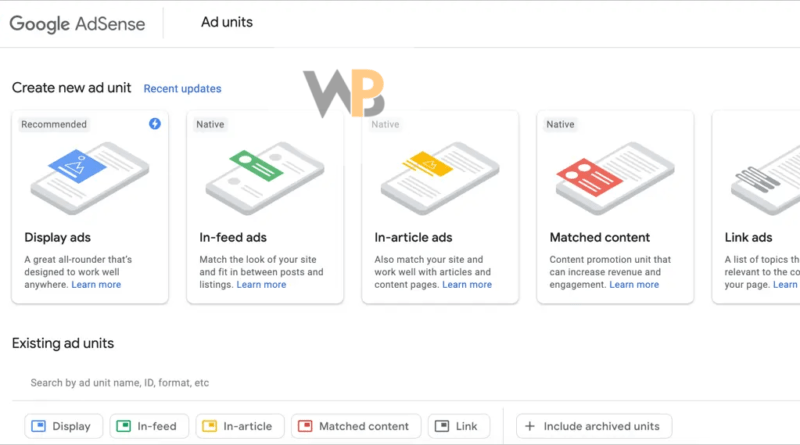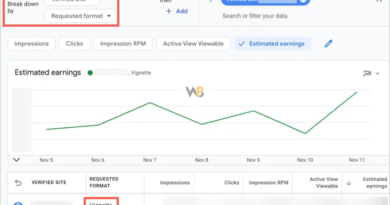Types and Formats of Google AdSense Ads
AdSense is one of the flexible PPC advertising program from Google. It offers various ad types and formats for the publishers to blend the ads with the page content and layout. Basically, you can insert Google AdSense ads using two methods – automatic artificial intelligence (AI) and manual method. In either methods, you can choose responsive or fixed size format.
Types of AdSense Ads
AdSense offers ads in the following types:
- Display ads
- Text ads
- Link unit ads
- In-feed ads
- Feed ads
- In-article ads
- Matched content ads
- Video ads
- Games ads
- Mobile ads
Each category of ads will have more varieties with different dimensions. Google retired some of the types and you need additional approval for some ad types. Let us discuss this in detail.
Choosing Ad Type in AdSense
You can choose the ad type when creating a new ad unit in your AdSense account. After logging in, go to “Ads > Ad units” and choose the type of ad you like to create from the list.

1. Display Ads
Earlier display ads are a typical image banner ads available in various dimensions from the full page leaderboard (728×90) size to a small button (125×125) size. On 17 June 2019 onwards, Google made changes in the display ad types to combine text and image formats under single “Display Ads” type. These ads include simple text, rich media ads showing image, Flash or video ads.
1.1. Text Ads [Retired]
Text Ads are same as display ads with the different that these ads will show text advertisements instead of rich media content. Typically a wide skyscraper (160×600) size ad will be a set of 3 to 4 ads showing each ad in a single unit. If you do not prefer image and rich media content ads then text ads is a good alternative as they can show 3 to 4 ads in a single unit.
As mentioned, Google retired text ad types and combined it with the display ads. However, you can still create a text only ad types using the in-feed ads.
2. Link Ad Units [Retired]
Link units are text ads available in vertical as well horizontal form. An vertical link unit (120×90 or 200×90) consists of three links together and a horizontal unit (728×15) consists of 3 to 4 unites together in a single ad units. Learn more about link ads.
![Link Ad Units [Retired]](https://blog.winplaybox.in/wp-content/uploads/2021/04/Group-648.png)
Google retired link unit ads from 31 March 2021.
3. In-feed Native Ads
Earlier Google offered feed ads for displaying on RSS and blog feed content. Now, you can see this as in-feed native ads in your AdSense account. These ads will blend nicely in-between your feed to have a feel content feel. However, displaying these ads may need developmental skill as it is not possible to simply paste the code in the feed loop. Generally, server side scripting like PHP is used in the feed to create looping like blog index or category index pages. Therefore, you may need to have a PHP code to insert the in-feed native ad code on your blog or category index.
3.1. AdSense Feed Ads [Retired]
Earlier AdSense allows you to display ads in your blog feed for displaying between blog posts as per your settings. Note when the user subscribes for your feed AdSense ads will be sent in the feed which will be delivered in user’s mail box. So the subscriber of your feed should be seeing Google AdSense ads in the mail box. This is an exception to standard AdSense policies which prevents sending ads in an email. Google Retired AdSense for Feeds with effective from 03 December 2012 and later introduce in-feed ads as part of native ads group.
4. In-article Native Ads
In-article native ads are similar to in-feed ads with the different purpose. You can display these ad types between paragraphs inside your content. This is useful when you have a long form content that use needs to scroll and read.
5. Matched Content Native Ads
This is basically a content recommendation from Google AdSense with an option to monetize. Earlier there was a restriction on showing matched content ads. However, Google removed this restriction and allows all publishers to create and show matched content ads. You can customize this recommendation ads to decide number of rows, columns and other parameters to fit your site’s layout.

6. Video Ads (Needs Separate Approval)
There are two types of video ads – playing video ads and embedded ad inside a streaming video. Playing video ads belong to rich display ads showing video instead of a static image or text ad. Video ads can be of CPC type or CPM type and the advantage of CPM type is that impression is accounted for every loading of the first image and not necessarily that the entire video is to be played by the visitor. In earlier days, you can enable rich media content by choosing the ad type of “Text & display ads” for an individual ad unit. As mentioned, Google removed this option and include rich video ads in display ads by default.

If you want to embed ads on your streaming videos then you need to apply for a separate AdSense for video account.

7. Games Ads
Similar to video ads, you need separate approval for displaying ads on games. You can apply for this by going to “Ads > Other products” in your AdSense account.
8. Mobile Ads [Retired]
If you have a mobile site optimized for any high end devices like iPhone and Android then you do not need to create a separate mobile ad units. Regular display or text ad units will also be displayed in the high end mobile devices since they have a built-in web browsers capable of running JavaScript. If you are running your mobile site for any WAP browsers then you need to create a mobile ads and display it on your mobile pages. Google retired mobile ads and now you can use responsive ads instead on all devices.
Recommended AdSense Ad Formats
Currently, you have two options to choose the size for your ads when creating a new ad. One is to choose responsive format and other is to choose fixed size. In order to improve your revenue, Google recommends to use the following fixed format ad sizes in conjunction with appropriate placement.
- 336 x 280 – Large Rectangle
- 300 x 250 – Rectangle
- 728 x 90 – Leaderboard
- 160 x 600 – Wide Skyscraper
- Responsive Ads – Automatically fill any of the available ad unit to fit the available size on your page
These ads blend with the content seamlessly and improve the chance of clicking due to larger size comparative to the smaller size ads. Learn more about AdSense ad code. In addition, the larger size ads will automatically accommodate smaller sizes when the inventory is not available. However, we strongly recommend to use responsive ads to auto resize based on the device and browser’s width. Also try to avoid custom ad sizes, since there may not be any available ad inventory to fit that particular size resulting in lower ad revenue.
New ad units with very larger sizes of 970 x 250 and 300 x 1050 are introduced by Google on June 2014. Due to the size of these ads Google restricted one ad unit per page. In addition, earlier Google also had a restriction of placing maximum of 3 content ad units, 3 link ad units and 2 search boxes in a single page of your site. Now, you have no limits on number of ads. However, Google with their AI technology will automatically restrict the ads when the content on the page is much smaller comparative to number of ads.