Scheduling Videos for Your YouTube Channel
If you’re creating content for your YouTube subscribers in the hope that you get more YouTube views and boost business growth, you’re going to have to maintain consistency. Your audience needs to see regular content from your channel to remain engaged and this isn’t easy. Inspiration for videos may strike all at once while at other times, you may find yourself stuck trying to plan the next video you want to publish.
Scheduling your videos for YouTube is a great way to maintain consistency on your channel and keep track of your content through a social media calendar. This way, you’ll be ensuring that your audience has access to quality content on a regular basis and targeting your videos at a time that’s optimal for your YouTube subscribers.
Importance of scheduling your videos for YouTube
Consistent posting
The most obvious reason to schedule your YouTube videos has to do with the fact that you need to maintain consistent activity on your YouTube channel and scheduling serves as a calendar for your social media content. Regular activity on your YouTube channel shows that your channel is a legitimate one and this can help you gain more YouTube views and gather more YouTube subscribers.
Boosting YouTube search rankings
The more consistently you post, the higher up your videos will rank in YouTube’s search engine rankings. New videos experience boosted SEO in the 1st week after being published so you’ll be able to boost your search engine rankings with every new video you publish. This will help you reach out to a larger audience and boost the growth of your channel.
Targeting at optimal times
Your YouTube subscribers may be scattered all over the world and it’s difficult to cater to every individual at the right time due to the presence of different time zones where your YouTube subscribers live. You can derive insights from monitoring your YouTube Analytics and see which groups are watching your videos the most and from where these views are coming from. This way, you’ll know when your videos typically get more YouTube views and you can schedule your videos based on that time. You don’t have to worry about waking up at odd hours of the day just to cater to your audience in a different time zone.
Creating anticipation from your real YouTube subscribers
When you schedule your posts on a regular basis, your real YouTube subscribers can have something to look forward to. You don’t have to post too many videos in a month. Having a catchy video segment that you want to publish as a series on every 3rd Monday of every month can create anticipation for your videos among your real YouTube subscribers. This sense of anticipation and excitement will help to create hype around the release of your next video.
Challenging yourself
By committing to scheduling your videos as per a social media calendar, you’ll be challenging yourself as a content creator to come up with new ideas for your next video. This will stimulate your creativity and increase your commitment to developing high quality content.
How to schedule your videos for YouTube
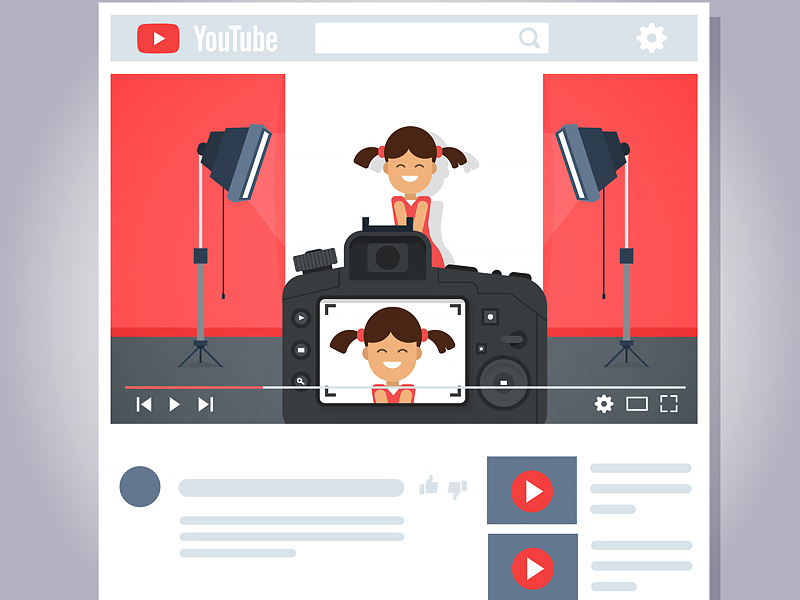
Verify your account
You will first need to unlock the scheduling feature for YouTube videos by getting your account verified. You can check whether or not you’re already verified on the YouTube Studio which will allow you to access your channel dashboard. Go to Settings and then click Channel and Feature eligibility. Scroll down to the bottom of this section and you’ll find Status and Features. This will show you if your account is verified or not. If it isn’t, you can begin the verification process.
For this, you have to enter your country of work and phone number to receive a verification code. A 6 digit verification code will either be sent to you through text or automated voice message. Enter this code in the box provided and submit it to get verified.
Scheduling your videos from YouTube
- Upload your video by clicking on the camera icon or Create button.
- Add details like video title, description, and thumbnail image. Select the playlist for your video and add any age restrictions you want.
- Once you get to the Visibility tab, you’ll see the option to either save, schedule, or publish your video. Select if you want a public or private video when it’s published.
- Choose the Schedule option and select the date and time for your video to get published.
Scheduling your videos from a phone
If you want to schedule videos for your channel from your phone, you need to download the YouTube app and YouTube Studio app. Upload your selected video to the YouTube app and add the title, location, and description. The video should be marked private when you upload it.
Go to the YouTube Studio app and view the private video you just put up. You can edit this video by clicking the pencil icon in the upper right hand corner. Select the Scheduled option instead of private here and choose the date and time you want your video published. Save it to your list and you’re done.
Editing a scheduled YouTube video
- To edit your videos after scheduling, go to uploaded videos and choose the edit tool.
- Make edits by selecting the Basic and More Options tabs. You’ll be able to change the title, description, as well as date, and time of publishing.
- To edit content in the video, choose the Editor, the 3rd option in the left hand column. You can make any changes you want to the video content here.
Deleting a video
Go to your uploaded videos on your YouTube channel and click on the box to the left side. Select Delete Forever from the dropdown menu that shows More Actions.
There are also several external tools such as Hootsuite and TubeBuddy that can help you schedule your videos, make edits to them, and delete them from the content on your YouTube channel.
These super easy steps are totally worth it when you consider all the benefits that scheduling your YouTube video offers.
Tips for scheduling your YouTube videos
Pay attention to what your audience needs
It’s important to know what your audience is looking for and when you can engage with them the most. Track YouTube Analytics and monitor your key metrics to see which is the demographic that’s engaging with your content the most and what time they’re engaging the most. This will enable you to cater to their needs better.
Describe the content of your videos
A great video needs to be backed by great writing. Pay attention to the title, description, and tags you use for your scheduled videos. Make it a point to include keywords early on in the content and captivating descriptions so that you can optimize your content for search engines and get higher search engine rankings. This will make it easier for potential YouTube subscribers to find you and allow you to reach a wider audience. Ultimately, this is beneficial if you want to achieve channel growth and make your brand a successful one through YouTube marketing.
Check out your competition
If you want to get ahead and achieve success with your YouTube marketing, you need to keep a close eye on your competition. After all, if you want to achieve an edge over your competition, you need to understand everything you can about what works for their content and what doesn’t. Pay attention to when your competition usually schedules their videos and track the kind of engagement they get on their videos in the form of YouTube views, likes, comments, and growth in YouTube subscribers. By studying your competition well, you’ll be able to capitalise on their successes and work towards avoiding their mistakes.
Track your content calendar
Keep a track of your content calendar to see if you’re meeting the goals you’ve set for yourself. It’s important to be realistic and consider how much time you can dedicate towards your YouTube marketing strategy. Manage your time well and spread your videos for scheduling so that your content calendar doesn’t overwork you. You’re going to have to continue scheduling your YouTube videos to see the results you’re expecting so make sure you’re on top of your content calendar. You need to decide the frequency of postings based on how much free time you actually have to work towards your YouTube marketing strategy.
Conclusion
Scheduling videos offers a convenient way for you to ensure you maintain consistency on your YouTube channel without overburdening your YouTube subscribers or experiencing burnout from content creation. This super easy process of scheduling can be done through YouTube directly or even through the use of dedicated tools that offer scheduling features. It’s a great way for you to continue putting out high quality content on your channel and show your real YouTube subscribers that you’re committed to delivering quality content to them on a regular basis.










