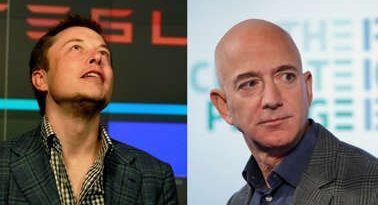How to Download Brave’s Background Images
Brave Browser comes with a great assortment of beautiful images when first opening the Brave browser or when opening a new tab. This area is also known as your Dashboard. Further, if you have sponsored images turned on, you will get a bunch more images, themselves which are part of the Brave Rewards program and earn you BAT. The latter has text, and are usually advertising a product.
A common query is how to download the background images and use them as your background on your desktop computer, such as in Windows 10. The following will cover both the standard, beautiful, non-sponsored images, as well as the sponsored/advertising versions.
The great thing about Brave Browser is that it is entirely open-source, meaning we can head straight to GitHub and get them directly from the source. No need to search around the internet to find images that might not be of the same quality or the right size. The only issue with getting the default pictures from GitHub is that they are not in a Windows 10 friendly format, so we have gone ahead and converted them for you.
- alex-plesovskich.jpg
- andre-benz.jpg
- corwin-prescott_olympic.jpg
- dylan-malval_alps.jpg
- sora-sagano.jpg
- spencer-moore_lake.jpg
- su-san-lee.jpg
- zane-lee.jpg
If you want to get the pictures yourself, straight from the source, you can access the images at the Brave Browser GitHub here
Once there, you will see a list of the current images in the source code. As of writing, there are eight.
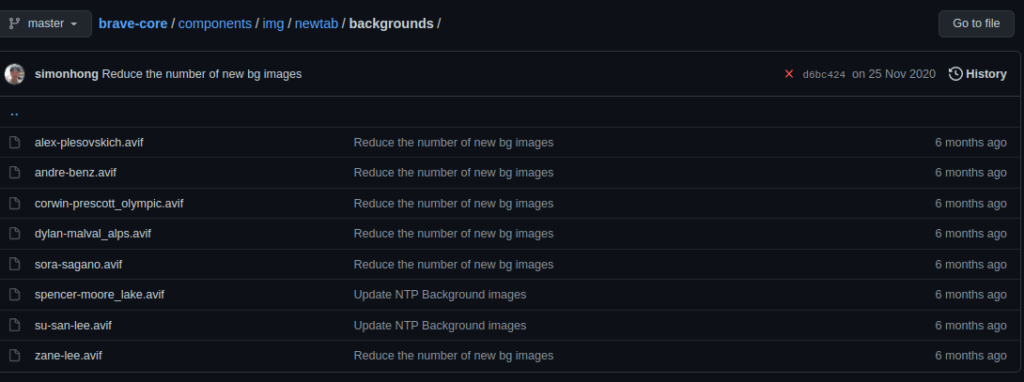
Click on one of the pictures, and hit “Download”.

You might notice that the file extension is .avif. AVIF is an open-source image file format developed by the Alliance for Open Media Unfortunately, Windows 10 does not allow .avif files to be our desktop background, so there is a very quick workaround. We need to convert it using an online converter.
Once you have downloaded a local copy to your desktop, head to https://cloudconvert.com/.
Simply upload your picture via the “Add more Files” button and select your desired format. Once ready, hit “Convert”.

Once you have downloaded your converted copy you can select your image and set it as your desktop background by right-clicking the image and selecting “Set as desktop background”. That’s it!

Download Brave Sponsored Images
If you have elected to earn BAT by turning on Brave Sponsored Images, you will get a lot of background images advertising companies and products. Examples below;
Even though the images have text and advertising on them, you can download them directly from a community project at https://brave.photos/.
OR
Brave