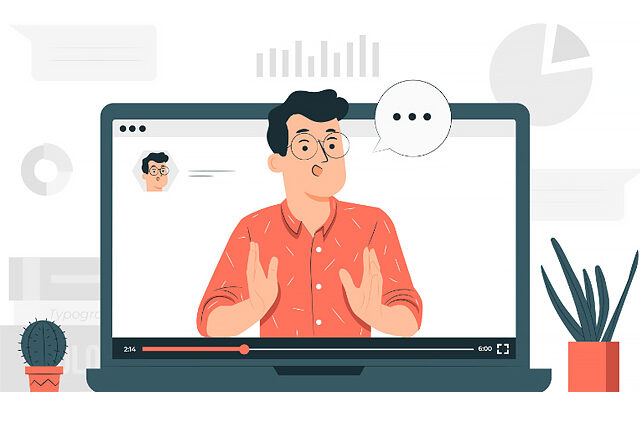How to Create a YouTube Channel Trailer?
In terms of logged-in users based on monthly usage, YouTube comes only behind Facebook at just over 2 billion people. When you consider that videos on the platform can be viewed without logging in or even creating an account, it’s safe to say that the actual number of YouTube viewers is much higher.
If you’re a content creator who has recently started a YouTube channel, one of the best things you can do apart from uploading videos consistently is to create a YouTube channel trailer. Once you upload the trailer, it will appear and automatically play at the top of your channel’s homepage whenever a viewer visits it.
In this post, we’re going to share with you the whole process of creating a trailer for your YouTube channel – right from the beginning to the very end. Apart from that, we’re also going to share some tips with you so that you can create a compelling trailer that makes a great impression on every viewer who visits your channel. So, without further ado, let’s get started!
Step 1
The first step involves accessing the ‘Your channel’ page, which you can access only when you’re logged into YouTube. So log in and move the cursor over to your profile icon, which is located in the page’s top right-hand corner. Click on the icon. Once the drop-down menu appears, click on the ‘Your channel’ option.
Step 2
Next, you have to move your cursor over to and click the button titled ‘Customize Channel’.
Step 3
The ‘Customize Channel’ page is where you can upload your YouTube channel trailer. Simply click the ‘upload a video’ option that features blue-colored text. You can find it under the ‘Home’ tab right under the ‘Uploads’ section.
Step 4
In this step, you’ll need to fill up all the relevant information about the video in the description section. Don’t forget to include preferred SEO tags that will allow your YouTube channel to be found by viewers across various search engines. Once all the relevant descriptions and tags are filled up, click the ‘Publish’ button.
Step 5
In this last step, it’s all about setting the video you just uploaded and published as your channel trailer. Go back to the ‘Customize Channel’ page and head over to the ‘For new visitors’ tab. You should see the video you uploaded right at the top, and in the center of the thumbnail, there will be a ‘+ Channel trailer’ clickable button. Click on it and save all the changes by clicking on the ‘Save’ button. And that’s it! You’ve successfully uploaded and set the trailer for your YouTube channel.
Tips for creating a great channel trailer
Now that we’ve taken you through all the steps you need to follow for uploading and publishing your trailer, it’s time to take a closer look at some tips that you should keep in mind when creating the trailer. Remember, how your trailer looks, sounds and feels will play a key role in your YouTube marketing efforts. So read on and know what you need to do for creating a trailer that’s sure to captivate both your existing audience and new visitors to your channel.
The trailer should be 30 seconds – 1 minute long
The trick to getting your trailer just right is to give out enough information about your channel without giving away too much. Feel free to draw inspiration from the trailers of your favorite movies. You could also check out the trailers on your competitors’ channels and take notes of what elements they consist of.
No matter where you turn to for inspiration, remember to make your trailer unique. After all, no one would respect your channel if your trailer feels ‘ripped off’ from some other content creator’s channel. Also, make sure that your trailer doesn’t go beyond the 1-minute mark. Anything that’s more than a minute long is almost sure to not be viewed by your audience until the very end, which would defeat the purpose of the trailer.
Include your target audience and backstory in the trailer
Right at the beginning of your trailer, you should clearly mention the target audience of your channel. So if viewers belonging to the right target audience group visit your page, they’ll be able to tell within 5 – 10 seconds of the trailer that the channel is for them. The same goes for visitors who aren’t your target audience. They can leave your channel page without spending more time on it than they need to.
Also include your backstory in the trailer. Mention why you started your channel and what you hope to achieve through it. It’s your backstory that will make your trailer more unique than those of your competitors, because after all, no two backstories will be the same.

Personality-based pitching
Your success or failure as a content creator on YouTube depends on the number of people who subscribe to your channel. So, obviously, you’d have to include a call-to-action in your trailer that asks all your visitors to subscribe to your channel. However, you should pay a lot of attention to how you pitch, i.e. whether or not the pitch reflects your personality and the style of your channel.
For example, if your channel has a formal and serious feel to it, the pitch should be something along similar lines. However, if it has an informal and casual vibe, feel free to get creative with your pitch.
Include snippets from previous videos
If you’ve already uploaded and published some videos, it’d be a great idea to include snippets from them in your trailer. This would help new viewers to know exactly what they can expect from your content. Use those snippets as a ‘B-roll’, which is nothing but alternative or supplemental footage that plays as you narrate your story.
Of course, this is in no way compulsory, and it’s impossible if you haven’t yet published a single video. But the fact is that the quicker you can give new visitors concrete information about your channel, the more convenient it becomes for them to decide whether to stick around or leave. Simply making things convenient will also help to create a good impression of you and your channel in your visitors’ minds.
Prepare a script
Most content creators on YouTube prepare elaborate scripts for all their videos. A script helps a creator to know exactly what to say when shooting a particular video. Without it, you’d have to speak spontaneously, which would invariably result in frequent ‘aaahh…’ and ‘ummm…’ sounds as you try to find the right words. The more you use these sounds, the harder you’ll have to work during the editing process as you try to stitch your video together.
While content creators mostly create scripts for their extended videos, it’s not a bad idea to adopt this technique for your trailer too. Considering that your trailer won’t be more than 30 – 60 seconds long, it shouldn’t take you too much time to prepare its script. After all, you wouldn’t want to spend too much time on editing your trailer – ideally, you’d want to get it done as quickly as possible.
Don’t forget the branding
The colors, fonts, graphics and logos you use across all your videos should be consistent, as they are the basic components of any brand. Establishing your brand identity is vital during the early stages of your YouTubing career, as it’ll help your viewers connect to your channel and make your channel stand out from your competitors.
The best way to go about the branding process on your own is to choose your favorite colors and fonts. For example, if your favorite colors are blue and green, you can include incorporate both of them in your logo. Once again, get creative and of course, turn towards other YouTubers for inspiration and learn from them.
Keep it positive
What would your response be if you went to a YouTube channel for the first time and were greeted with a trailer where the creator doesn’t really appear happy? You wouldn’t like it at all, right? Similarly, when new visitors come to your page, you’d want them to see you smiling and positive because that’s what new audiences find warm and welcoming.
That’s why your trailer should exude positive vibes. For starters, wear a smile and be as approachable as you can be. Make people feel like you can give them something really interesting in the form of content that’s not only entertaining but informative as well.
In conclusion, we’d like to sum up this post by saying that creating a top-notch trailer for your YouTube channel is something that you just can’t ignore anymore. It’s one of the most important parts of your YouTube marketing strategy. So work on it and create something that’s truly unique and memorable – not just for your existing audience but for new visitors as well. We wish you all the best in your creative journey on YouTube.