TubeBuddy Review
Introduction
The world is moving towards a content revolution. Multiple contents and social media platforms are breaking the physical boundaries of entertainment. As a professional YouTuber, you would prefer to make use of the virtual world to the maximum. But to be a professional YouTuber, you require a proper content management and promotion skills. Nowadays, many YouTube tools and add-ons are available for managing your YouTube channel. Tube Buddy is a major free browser extension that is very popular among content creators on YouTube. In this article, we will provide you with a comprehensive TubeBuddy review. The features, advantages, and shortcomings of this extension will be discussed in detail.
YouTube – Everybody’s Platform
The evolution of video content creation owes much to the new age social media platforms. The older methods of television and motion pictures require multiple types of equipment and broadcasting technologies. Now, a normal smartphone can play the roles of a 4K camera, video editor, and broadcasting tool all at the same time. The advent of video-sharing platforms such as TikTok, Snapchat, and YouTube simplified the process of video making. Nevertheless, YouTube is the undisputed leader in the video content sharing space. It boasts of more than 2 billion visitors a month.
The popularity of YouTube transforms it into a suitable avenue for advertising and growth marketing. The option of revenue sharing makes this a lucrative platform both for creators and advertisers. But monetizing content on YouTube requires an efficient support system that helps in quality content delivery consistently. This requires expertise in SEO (Search Engine Optimization), hashtags, social media sharing, etc. If you are looking for the right YouTube management extension, Tube Buddy is a very good option. Our TubeBuddy.com review is a result of experimentation and multiple interactions with lots of YouTube creators like you. We are covering the main features of this extension in this Tube Buddy review.
SEO – The Holy Grail of Content Promotion
The aspect of YouTube Monetization is effective only if you have a sizeable subscriber list. This helps in multiple content views, thereby increasing the prospects of YouTube Ad viewership. The Ad revenue is based on the number of views for your videos. At this juncture, you would always want your content to reach the maximum number of audience. This is indeed a humongous task that requires a proper marketing strategy.
According to recent reports, there are more than 37 million YouTube channels around the world. Additionally, you are probably competing with approximately 500 hours’ worth of content that is created every minute. How can your channel stand out in this vast ocean of content? Search engine optimization and proper analytics are the key tools to make your YouTube channel a success. This, along with proper keyword placements, make sure that your content is ranked high on search engines. If you fail to understand these dynamics, your content may go unnoticed. In simple terms, SEO is an apt representation of online viewer preferences. It stands for the details of what people are searching for online. Knowing SEO techniques and keyword dynamics helps you to increase traffic to your YouTube channels. It makes your channel and episodes search engine friendly.
Tube Buddy is a YouTube management extension that is quite popular. Does it help grow your YouTube channel? Is it worth the money? You might also have many such questions in mind. In this TubeBuddy review, lets us look at every aspect of the extension and understand its effectiveness.
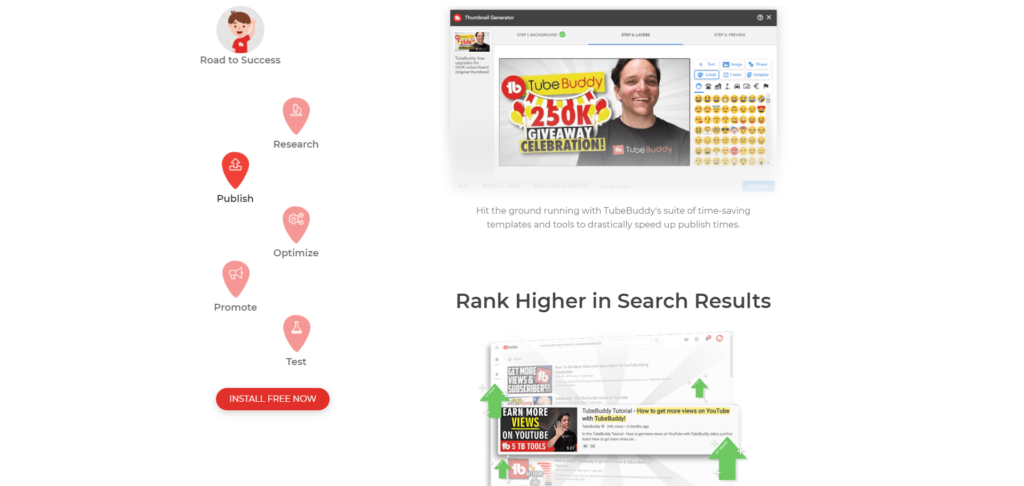
Tube Buddy Review – The perfect YouTube Partner
If you are very serious about the growth of your YouTube channel, you should also be thinking about ways to promote it. Quality content alone cannot draw enough viewership to your channel. It requires multiple techniques to optimize your episodes to search engine exposure. In this context, you would be familiar with Tube Buddy, an all-in-one browser extension that helps manage YouTube channels. Our TubeBuddy.com review will be very useful for understanding both its features and shortfalls.
Tube Buddy is a free extension that works with Chrome and Firefox internet browsers. Once installed in your browser, it automatically syncs with creator studio allowing multiple productivity tools. This acts as a powerful tool for increasing your video viewership. The basic set of tools in TubeBuddy can be divided into three segments based on their use.
1) YouTube SEO Enhancement
Manual work for SEO enhancement is quite a time taking process. For a creator like you, it may become an additional layer of work that robs your time off from making quality content. Tube Buddy automatically analyses the YouTube algorithm and provides you with appropriate keywords. The keyword explorer is helpful, along with tag suggestion, is designed to place your video in the limelight according to the trends. In addition to this, it also provides suggestions on the best time to post your video so that it reaches the maximum audience.
2) Analytics
There is a vast amount of data that is available with the use of social media. This big data is very useful for getting insights into viewer preferences. Advertisers use these insights for better placements of their ads both in terms of content type and the time of broadcast. You also should be well aware of the analytics and its applications for your channel. It helps you know which of your episodes performs better. This is a crucial insight for making content that grabs the attention of the public. Tube buddy provides insights from multiple analyses in a way that is easy to understand. It has features such as rank tracking, competitor details, subscriber retention analysis, etc. These are shown as simple dashboard metrics and you don’t require any analytical skills to decipher them.
3) Advanced Tools for Productivity
Several advanced productivity tools require a special mention in this Tube Buddy review. This helps in planning and automation of several tasks while uploading the video. Thumbnail generator is a major tool that suggests attractive thumbnail icons based on your video. Similarly, Tube Buddy also offers a tool for direct publishing to your Facebook account while uploading the video. The comment moderation feature is also worth mentioning.
This segment is our overall TubeBuddy review showcasing the general features. While using this extension, you can experience a wide array of features with multiple functionalities. In the next segment of the TubeBuddy.com review, we can explore some of those distinct features.
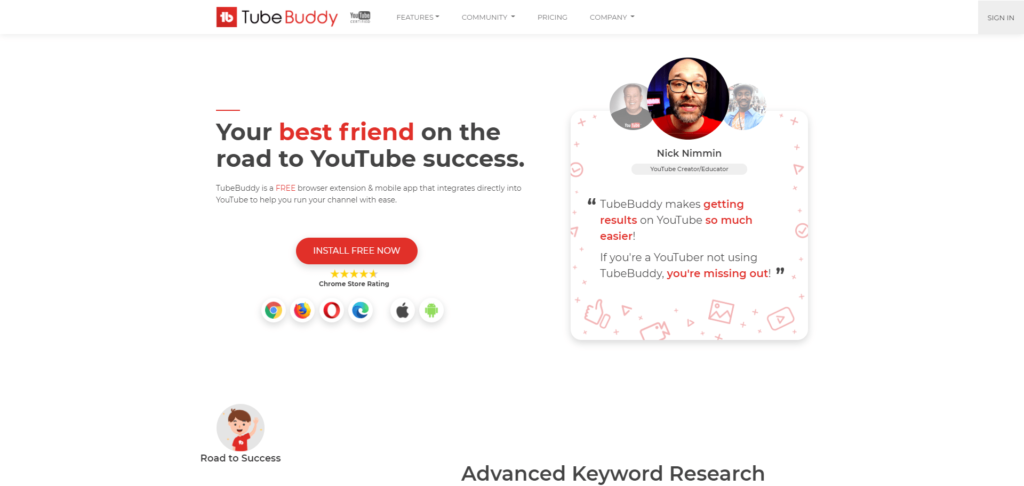
Detailed Tube Buddy Review on Special Features
After the installation of Tube Buddy, you can notice that your YouTube dashboard will transform into a powerful YouTube management station. In this segment of the Tube Buddy review, let us look into those features.
1) Upload Checklist
When you are a professional YouTuber, you clearly know content preparation is only half the game. There are many things you need to complete before and after uploading your video. Most often, people tend to forget these aspects, and this can negatively affect your channel viewership. The upload checklist feature in Tube buddy is a simple, no-nonsense tool that works wonders. It carefully organizes all the tasks that need to be completed while uploading your video. Starting from title creation to social media sharing, it reminds you of all these activities in a checklist format. You will definitely find this tool very useful.
2) Tag Management
Tags are the magic ingredient that defines the current trends in social media. Aligning your tags with the relevant words makes it easily discoverable for a viewer. Tube Buddy offers various services related to tags such as tag lists, rankings and translator. The tag ranking helps in determining the position of your tags in search results. The tag list option is very helpful in storing a set of tags that you can fetch at the time of posting a video. While posting, Tube Buddy also offers a tag sorting option that reorders your tags as per relevance. It is highly recommended as YouTube doesn’t have the tag reorder option anymore.
3) Keyword Explorer
Keywords are the perfect matchmaking for a content creator and the viewer. Knowing relevant keywords will give you a better understanding of what people are searching for on YouTube. Eventually, proper keyword placing increases the search rankings of your video. It will be easy for your viewers to find out your videos through a normal search. The good news is that this feature is available on the basic Tube Buddy plan also, but with limited categories.
4) SEO Studio
As the name suggests, it is a powerful tool that helps even amateurs to handle search engine optimization. It optimizes the video metadata for the given keywords automatically. Using this, you can create appropriate titles, tags and related metadata for your video. Due to this, your video will easily show up in popular searches. According to our experience, this is a major advantage of an extension like Tube Buddy.
5) Bulk Processing Tools
The growth of your YouTube channel also means that you will have multiple episodes to deal with. Managing each of these videos individually can be a difficult task. The bulk processing tools on Tube Buddy can make your creator life a lot easier. It helps you to select all or a set of videos for initiating changes to all with a single click. This is applicable for cards, end screens, thumbnails and monetization options. We found this option to be very useful and it gives a consistent look to the videos. Such consistency is very important for subscriber retention.
6) Canned Responses
Your subscribers are your greatest strengths. This is an undisputed truth. But while they engage with your content by commenting, your response matters. It is true that replying to each message is a daunting task. The canned response is an uber-cool feature that helps you to draft pre-written messages that can be used in multiple locations. It comes with a place holder that helps you customize the message for your channel. It is a real time-saving feature that will help you navigate through the mundane task of repeated responses.
7) Comment Management
The comments section is a real and instant review of your video content. Beyond the ‘likes’ and ‘shares’, it captures the sentiments of your viewers. The comments can be both positive and negative. But manually going through each comment for understanding these sentiments is impossible. The general comment management system on YouTube is not that user-friendly. The comment filtering feature in TubeBuddy allows you to segregate the comments based on their tone. Like an Artificial Intelligence (AI) system, it deciphers the viewer’s emotion by analysing the words and tone of the comment. This will give you many insights for improvement. It also highlights new subscribers and Patreon supporters that you may need to engage with.
8) Videolytics
The video content landscape is highly competitive. It is a real-life ‘survival of the fittest’ situation. Analytics is the key to survival for any YouTuber. The Videolytics feature of Tube Buddy is the short form for video analytics. This powerful feature provides you advanced details regarding trending videos and competitor videos. It has multiple stats that help you to compare your videos with competitor videos. The summary dashboard shows a comparison of likes, comments, and shares for different videos.
9) Channel Comparisons
TubeBuddy has a wide range of metrics that help you compare your YouTube channel with similar channels. It provides a unique ‘Channelytics’ feature that compares critical parameters between two channels. The feature has a user-friendly interface and graphical displays for better insights. The channel valuation tab is another weapon in the analytics arsenal. This feature is critical for monetization. It depicts your channel’s worth and insights on how much to charge for advertisements.
10) Health Report
Health report in this extension is a feature that tracks the performance of your channel and videos in a consistent fashion. It works similar to the stats option in blogs where you can analyse the trends over various time periods. It shows details of most-watched videos, engagement rate, retention, and audience demographics.
11) Promotion Tools
In the digital age, content is king only when it is promoted properly. TubeBuddy doesn’t disappoint in the department of social media promotions. Indeed, it has features dedicated to managing multiple social media platforms. You can share the video directly to popular platforms such as Twitter and Facebook with a click. The feature provides you suggestions on the best timings for publishing and sharing your videos on different platforms based on traffic. The share tracker option is a boon while you are dealing with many platforms at the same time. This helps to keep track of the platforms on which you have shared your video.
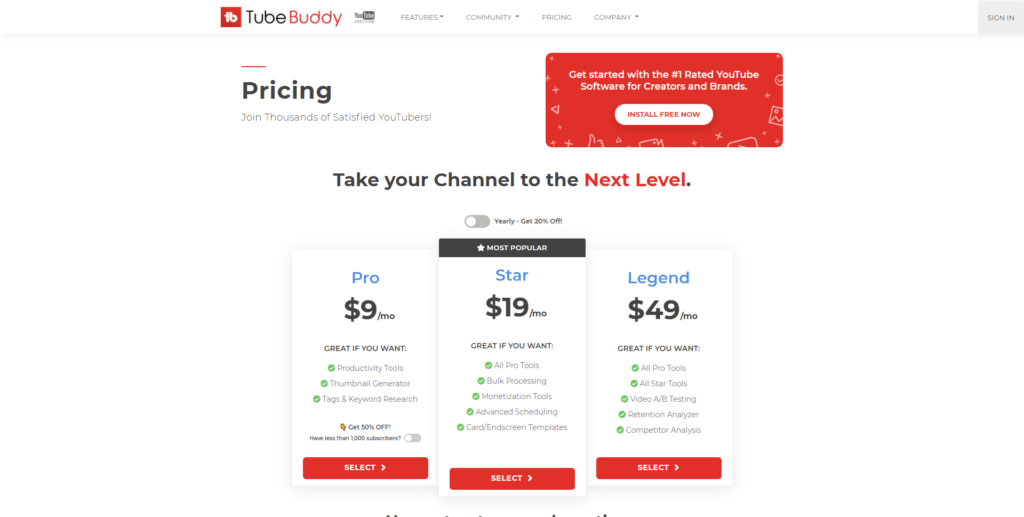
Tube Buddy Review of Pricing Plans
Tube Buddy offers different plans that suit your needs. The basic plan is free and comes with very limited functionalities. Apart from the free plan, there are three plans –
- 1. Pro: it includes productivity tools, thumbnail generator, and keyword search. Price: US$ 9/month
- 2. Star: in addition to the pro tools, it offers bulk processing, monetization tools, and scheduling features. Price: US$ 19/month
- 3. Legend: it includes all pro and star tools. It packs additional features such as analytics, competitor insights, etc. Price: US$ 49/month
Comparing the pricing plan with similar applications, it is clear that TubeBuddy is relatively cheaper and value for money.
Tube Buddy Review in a nutshell
In a nutshell, our TubeBuddy review suggests that even with a basic plan, this is a must-have for your YouTube channel. We can summarize the advantages and some disadvantages of Tube Buddy as follows.
The main advantages are –
- A user-friendly extension that requires minimum technical capabilities
- Real-time competitor analysis and insights
- A complete package with powerful features
- Affordable pricing plans and value for money
- Good integration with popular social media platforms
Nevertheless, like any extension, Tube Buddy also has minor drawbacks that may be rectified in the upcoming versions.
The disadvantages are –
- It normally supports only a single YouTube channel, and for multiple channels, there is a requirement of creating multiple accounts with Tube Buddy.
- Many features are not available on the basic plans. This might be a limiting factor for starters as high-end plans are costly.
Considering all these factors, Tube Buddy is a low-cost and complete package for your YouTube channel.
Conclusion
We hope that this TubeBuddy review adds value to your decision-making process of choosing a proper YouTube management extension. Our Tube Buddy review suggests that it is surely a high performer that is affordable. If you are looking to expand your YouTube channel, this is a must-have extension. It is user-friendly and offers features that are unmatched by its competitors. It is especially a handy tool when you are monetizing your channel. Sustained revenues from your YouTube channel is possible only when you manage it professionally. In the current market conditions, this is surely a pocket-friendly option. Amateur You Tubers can start with a free basic plan and gradually move to a paid option with respect to the growth of your channel. So, don’t hesitate. Do visit Tubebuddy.com today itself and start your free trial and feel the difference.




